
Starry Night - Vincent Van Gogh 1889
In today’s article I was tempted to take on the whole subject of the role of keywords in optimizing your website for search engines. That topic however really belongs in a more comprehensive guide to SEO as there are many aspects to consider. Instead I have chosen to focus on one specific SEO keyword strategy: Page Title Keywords.
Page Titles are VERY VERY VERY important in search engine optimization!! Why? Because search engines weigh the importance of the content in each section of a web page differently. It’s fair to say that it is universally recognized that Page Titles have the highest weighting or importance of any text on a page. If the page title says, “Oil Paintings Of Taos by Jim Jameson” search engines will most likely decide that this web page has information about “Oil Paintings Of Taos” and “Jim Jameson”. They will draw this conclusion far more quickly than if that same text was used elsewhere on the page.
We’ve taken a few shots at the practicality of Flash websites lately but Flash website owners will be happy to know that many Flash sites allow you to specify the Page Titles. While the rest of your site may appear as a blank page to search engines the Page Titles should be quite visible and readable.
Page Titles are not headings. They are the titles you see at the very top of your website’s page. Just to be crystal clear take a look at the image of one of our pages below:
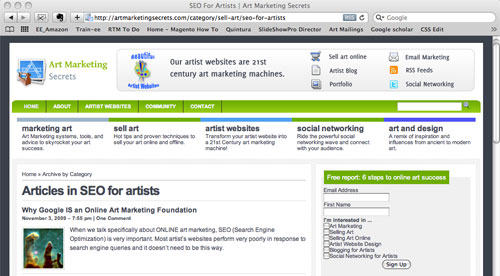
The Page Title in this case is, “SEO For Artists | Art Marketing Secrets”.
I am truly staggered by how poorly the Page Titles on many artist’s websites are optimized. As an example, many websites I’ve seen just use the artist’s name in the Page Title. Or worse – sometimes the page title actually has text which is applicable to the website developer’s business or to a specific software package that was used on the site.
Don’t waste your most powerful Keyword optimization opportunity! Here are some tips to keep you on track:
- The Page Title should describe what the page is about. You’ll note that in our example above, our Page Title, “SEO For Artists | Art Marketing Secrets” suggests that there is information on this page about (1) SEO For Artists, and (2) Art Marketing.
- Each section of your website should have a Page Title applicable to it’s content. For example, a gallery section of an artist’s website might use a Page Title such as, “Oil Paintings Of Baja California By Robert Bell”, while a bio page might use a title like, “Robert Bell – Artist Biography”
- Conventional wisdom suggests that search engines weigh the keywords at the front of the Page Title as having the most importance. The fallout from that is simple – put your most important keyword phrase at the front of the Page Title. In the earlier example, I placed the phrase Oil Paintings of Baja California at the front of the title because I wanted maximum weight applied to that phrase.
There is also the question of how to add or edit your Page Titles. It’s one thing to know what you want to have and another to actually implement the changes. Here are some thoughts:
- If your website was designed for you by a web designer: Ask them to make the changes for you. It should be very simple and inexpensive
- If you use a portfolio service where you upload and edit your own site: Check with the administrator of the service on how to edit the Page Titles
- If you’re website is based on a blog platform: It will very likely have preset rules for how Page Titles are displayed. Check with your user guide or post a question on your blog’s support desk or forum and you will be able to find out quickly how to edit the Page Title format. Some platforms like WordPress have SEO plugins which give the user much flexibility in how this is done.
This is very very simple and will get you started with your search engine optimization more quickly than any other strategy. So go ahead and brainstorm some great Page Titles and get going with your SEO! And as always we welcome your comments and questions below.



I couldn't agree with you more on the importance of page titles. But they can be tricky with dynamically generated pages.
Just found this link from my Technorati News Feed, Really interesting post & Very usefull all of us. Keep it up.
Michael