Tanya Mikaela’s post earlier this week about an international art scam was one of our most popular recent articles and it got me thinking about some of the other perils that artists face in their careers.
Thinking that through I realized that with the current growth and importance in online marketing, one of the biggest heartbreaks would be losing data. That could be the data on your Mac or PC – or the content of your website. Don’t assume that its somehow magically taken care of – ASK!
10 years ago we had a major robbery in the office of an earlier business we ran – in video production. Thieves broke in during the night, disabled a very sophisticated alarm and security system, and made off with about $35,000 worth of Macs, Monitors, video and audio equipment. It was a real hassle and waiting for the insurance to process and then rebuilding all our systems took us off the market for about 6 weeks. But that was the easy part.
What absolutely killed us was the loss of 10 Gigabytes of custom motion graphics on one or our computers. We had insurance on our hardware, but we had never given the value of our data a second thought. Now 10 GB of data sounds like nothing today – but in 2000 that was one huge amount of work.
So, the first thing we did after replacing all the computers was to invest in a tape backup system. Back then a 400 GB tape library cost us $8,000 which was a big chunk of change for a small business, but we swallowed the cost because we knew we couldn’t risk losing that much work again. (Note for the curious: I tried selling that tape library on ebay last year and couldn’t even get a bid at $400!)
Today you have absolutely no financial excuse for not backing up the data on your home or office computers. I just bought another Mac 1TB Time Capsule – a combination wifi router and backup drive for $299, and that’s at the high end of the price range for backup systems.
You can control that – but what about your website? Is it backed up and how often? We recommend automated backups as a preference because they will happen come rain or shine. Here are some suggested guidelines:
If you have a static website that is rarely updated with new work or content (not good!) a monthly backup or each time you make a change (whichever is sooner) is a good idea.
If you update content regularly, you should consider an automated backup as often as you update your site. In the case of an active blog or article site you should probably consider nightly backups of the website files and the database.
Ask your webhost or webmaster where there servers are located and what sort of disaster recovery policies they have in place. For example, if your webhost has only one datacenter in a single location then a disaster in that location could take you off the internet for quite some time. Ideally they should have load-balanced mirrored data centers in geographically remote locations. If they don’t you should consider having your website backups automatically stored in a remote location using a service like Amazon’s S3.
You may think this is overkill but I guarantee you’ll be thanking me if your website data is ever corrupted or taken out by a natural or man-made disaster. It was this kind of careful data preparedness that allowed many New York financial firms to be back in business and trading within hours of the WTC attacks in 2001.
There’s an old saying – “I can sleep when the wind blows”. You can if you are prepared!
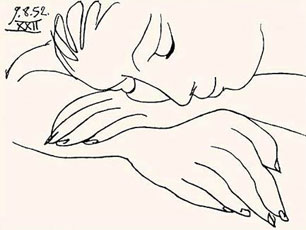


Great article – thanks.
I use Amazon S3 for my backups